Telegram SG Group List 354
-
Group
-
Group
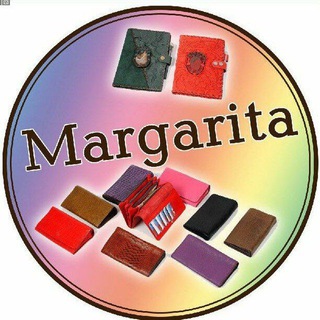
MargaritaHandMade
1,503 Members () -
Group

Caminhos da poesia
1,512 Members () -
Group

Cervejas Artesanais
1,402 Members () -
Group
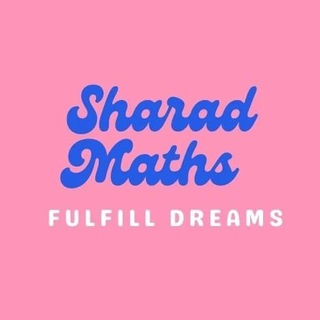
Sharad Magical Maths group
448 Members () -
Channel

чай с малиной.
2,325 Members () -
Group
-
Channel

Будущее Политфака
574 Members () -
Channel

💥ОБРАБОТКА ФОТО + INSTA💥
2,462 Members () -
Channel

محافظ کانال طبیعت و گردشگری
788 Members () -
Group

Yllo | Community RUS
2,572 Members () -
Group

Украина Евгения Шевченко
2,288 Members () -
Group

быдло.jazz
10,934 Members () -
Group

Говорит МАРШАК
669 Members () -
Channel

451° по Аварайру
784 Members () -
Group

Война История Оружие @ISTORIJAORUZIJA
2,002 Members () -
Channel

Сериал Сотня 2 сезон
530 Members () -
Channel

Bitcoin News
1,069 Members () -
Group

♡︎ 𝐾𝑖𝑚 𝐵𝑒𝑜𝑚 ♡︎
578 Members () -
Group

ALOK SIR GS
2,018 Members () -
Group

Sense SuperApp 🇺🇦
753 Members () -
Group

Sifchain Community
5,229 Members () -
Group

Коммент.Генич
50,597 Members () -
Channel

RT на русском
868 Members () -
Group

Записки молодого вебмастера
1,261 Members () -
Group

Parivarthan
5,639 Members () -
Channel

🍓Викуся🍓
371 Members () -
Group

Дизайн чат 🔥 Чат дизайнеров 🧶
1,207 Members () -
Group

КиберZone Новости | Мемы | Киберспорт
40,932 Members () -
Group
-
Channel

Hypetronic Store
632 Members () -
Group

Психологические факты
467 Members () -
Channel

SR SOLUTIONS
2,504 Members () -
Group

Киберспорт | DOTA 2 | CS:GO | Новости
39,403 Members () -
Group
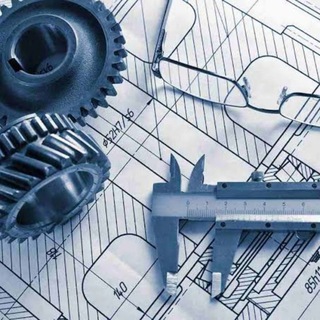
Canal Escola do Mecânico
2,095 Members () -
Group

International Law Society of NLU
515 Members () -
Group

Сериал Кремниевая долина 2 сезон
985 Members () -
Group

❗️Mordor Post❗️
504 Members () -
Channel
-
Group

Образование в США
2,326 Members () -
Group
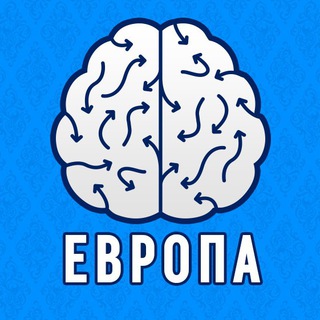
Европа TravelSmart
902 Members () -
Group

WHITE RHINO
591 Members () -
Channel

Худей вкусно
6,544 Members () -
Channel
-
Group

UNDEGROUND shop
1,020 Members () -
Group

کارتون اسلامی ، کوردی ، فارسی ، انگلیسی و عربی
4,406 Members () -
Group

По пабам и паркам
365 Members () -
Channel

Сериал Отчаянные домохозяйки 4 сезон
653 Members () -
Channel

Сериал Отчаянные домохозяйки 1 сезон
3,308 Members () -
Channel

Стикеры TG
956 Members () -
Group
-
Group
-
Group

Q&A с рекрутингом
1,507 Members () -
Channel
-
Group

Naukriaspirant.com
98,642 Members () -
Group
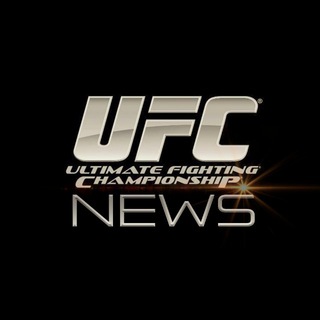
UFC News | ЮФС Новости
34,479 Members () -
Group

SeyBlock (SEY) Global
784 Members () -
Group

С нами стыдно зато вечело
534 Members () -
Channel

Кухни мира| Быстро| Вкусно| Доступно 🍽
4,312 Members () -
Channel

PopStream
561 Members () -
Group

مجموعة كناري 🍒آلُآيَآمْ💞آلُحًلَوٌةّ 🇸🇦
1,738 Members () -
Group

Сиде - Манавгат чат | Турция
3,658 Members () -
Group

ФрансФутбол
1,689 Members () -
Group

Лучшие ПЕСНИ 2021
4,626 Members () -
Group

Питер | Ленинградская область | Новости
43,550 Members () -
Group

آلمجلس آلڪتْلوني نيوزٍ💙❤
331 Members () -
Channel

˖ ࣪ ‹ 𝑡 0 𝑥 𝑖 𝑐 𝑟 𝑒 𝑎 𝑙 𝑖 𝑡 𝑦 ִֶָ ࣪ 🐝 ᥫ᭡
822 Members () -
Group
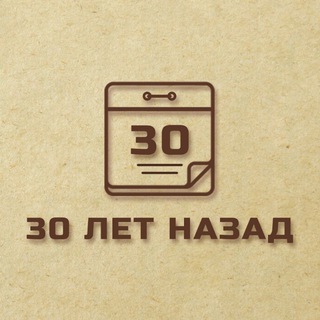
3️⃣0️⃣ лет назад
2,816 Members () -
Group

Харт и Модрич
7,553 Members () -
Group

Анкара чат | Турция
1,984 Members () -
Channel

MiNi Pop Music
2,052 Members () -
Group

Ірина Федишин | Ирина Федишин
345 Members () -
Channel
-
Group

Калужская Неделя
1,294 Members () -
Group

Мельников.Политика
1,649 Members () -
Channel

𝗺 𝘆 𝘀 𝗲 𝗹 𝗳 <3
5,167 Members () -
Channel

The 1911 | Футбол Беларуси
516 Members () -
Group

•| لاکچـــرے بـاش |•
488 Members () -
Group

Алиэкспресс для детей
7,770 Members () -
Channel

Интерьернутые - Дизайн, Архитектура, Культура
553 Members () -
Group
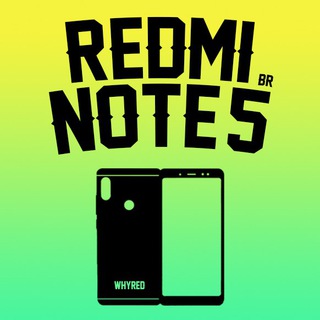
Redmi Note 5 BR
307 Members () -
Group

Dragon Ball Legends BR
466 Members () -
Group

𝖻𝖺𝗆𝖻𝗂♡𝗹𝗲𝗴𝗲𝗻𝗱𝗮𝘀.
2,368 Members () -
Channel

PUBG HACKS OFFICIAL
732 Members () -
Group
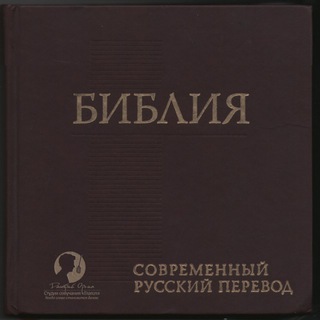
Аудио-Библия | РБО 2011
853 Members () -
Channel

Ingresso ApkDownload
2,656 Members () -
Group

Солоно. Стихи. Ольга Старушко
2,321 Members () -
Channel
-
Channel

HistoryHub
722 Members () -
Group

Forum Literasi Membaca Buku📚
24,365 Members () -
Group

Мультсериал С приветом по планетам 1 сезон
1,222 Members () -
Channel

Сериал Флеш 3 сезон
492 Members () -
Group

ВИРУСНАЯ НАГРУЗКА
5,118 Members () -
Group

Model Option
9,474 Members () -
Group

Blockchair
953 Members () -
Group
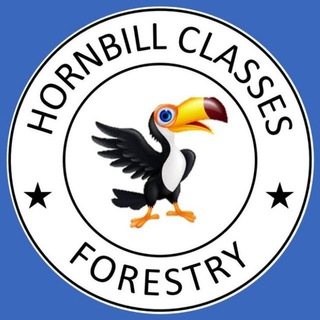
Hornbill classes | Forestry IFoS 2022
20,408 Members () -
Group

Лидерский подкаст Маттс-Олы Исхоела
3,142 Members () -
Group

Трафик | Нефть
838 Members () -
Group

Sportarena.com
7,415 Members () -
Group

терлецки комикс
1,461 Members ()
TG SINGAPORE Telegram Group
Popular | Latest | New
Polls are a feature of Telegram that work with channels and groups. They are used for a variety of things, from organizing leaderless protests to deciding where to have lunch. Prioritize Downloads on Android Banned: How PFI morphed into a stridently militant outfit over 3 decadesPremium
Launch the Telegram app on your device and navigate to Settings -> Data and Storage. Whether you no longer want to let redundant chats clutter the precious storage of your device or wish to shield your personal chats, the auto-delete timer is for you. When you set an auto-delete timer for a specific Telegram chat, all of its content including images, videos, and documents are automatically deleted after the timer expires. While WhatsApp remains the king of instant messaging in terms of sheer user base, Telegram is one of its main competitors and for good reason. The app offers speed, security, and simplicity, and is a strong WhatsApp alternative. Whether its due to WhatsApp being a Meta-owned company, or the privacy policy updates, or anything else, a lot of users have switched to Telegram over the last few years. If you’re on of them, here are 35 cool Telegram tricks to let you make the most out of the messaging app. To make such a group or find people near you, swipe right on the homepage, tap on “Contacts”, and then tap on “Find People Nearby”. You will see a list of nearby people and groups sorted by distance.
Telegram Chat Background Telegram allows users to locate contacts nearby you, should they choose to be discovered. This allows you to quickly add someone close to you on Telegram without going through the hassle of first noting their number and saving the contact manually. Users can also use this feature to find and create groups of nearby users. This is useful when you are on your way to a meeting or trying to coordinate with friends at a large event. Rather than sending static locations every minute, you can share your live location with your friend circle for 15 minutes, 1 hour, or 8 hours. Of course, you can stop sharing at any time. To start a Secret Chat, you can either tap on the option in the hamburger menu and select a contact to start the chat. Alternatively, you can go to an existing chat, tap on the top bar for the user’s information and scroll down to find the “Start Secret Chat” option at the very bottom of the page. Once you tap on the option, the other person will have to accept your invitation to initiate the Secret Chat.
Turn Off Notifications for Individual Contacts 2b Telegram Messenger Tricks Open Telegram chat
Warning: Undefined variable $t in /var/www/bootg/news.php on line 33
SG